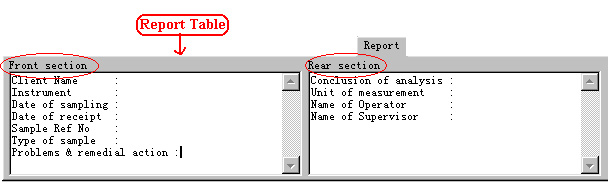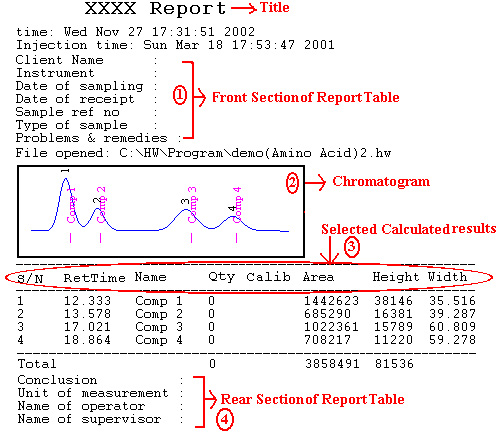| ◇Report Table is for
you to key in external reference information about the analysis to be
included in the analysis report and also for future reference. The Front
section and the Rear section of the Report Table are
for you to key in additional reference information pertaining to the
analysis for future reference. Examples of such reference information
are Name of client, Date of sample, Name of operator, Method of sampling,
Problems encountered and remedial actions taken and Conclusion etc.
Such information would be permanently stored as part of the chromatogram
file and is readily available for your viewing every time you revisit
the file.
|
|
| ◇You will recall, of course, that all the working elements of an analysis are permanently stored in one source document entitled "Chromatogram File". It is this structure that enables us to generate the analysis report to be inclusive of not only the chromatogram, but also the results of the calculations as well as the reference information which you had keyed in. This is in compliance with the standards of GLP (Good Laboratory Practice) requirements. | |
| ◇The analysis report can be
printed in Microsoft Words or WordPad. This Report preview function
is for you to pre-view the report before printing. This batch printing
command is for you to print a few analysis reports in one go.
|
|
| ◇Please refer to the following
diagram for the format of a typical analysis report. Apart from the
reference information that can be keyed in the Front Section
and Rear Section of the Report Table, you are also given
the option to include or exclude certain calculated results in the analysis
report. Thus, you have the flexibility to customize a report format
that best suit your need.
|
|